How to Add Your Custom URL to the Logo Button
Link your brand logo to a custom webpage
You can set your brand’s logo on client pages to link to a custom URL (e.g., your homepage or order page), improving navigation for customers during ordering.
Steps to add custom URL to logo button
- In the Upmind admin dashboard, go to Settings > User Interface under Branding and Customisation.
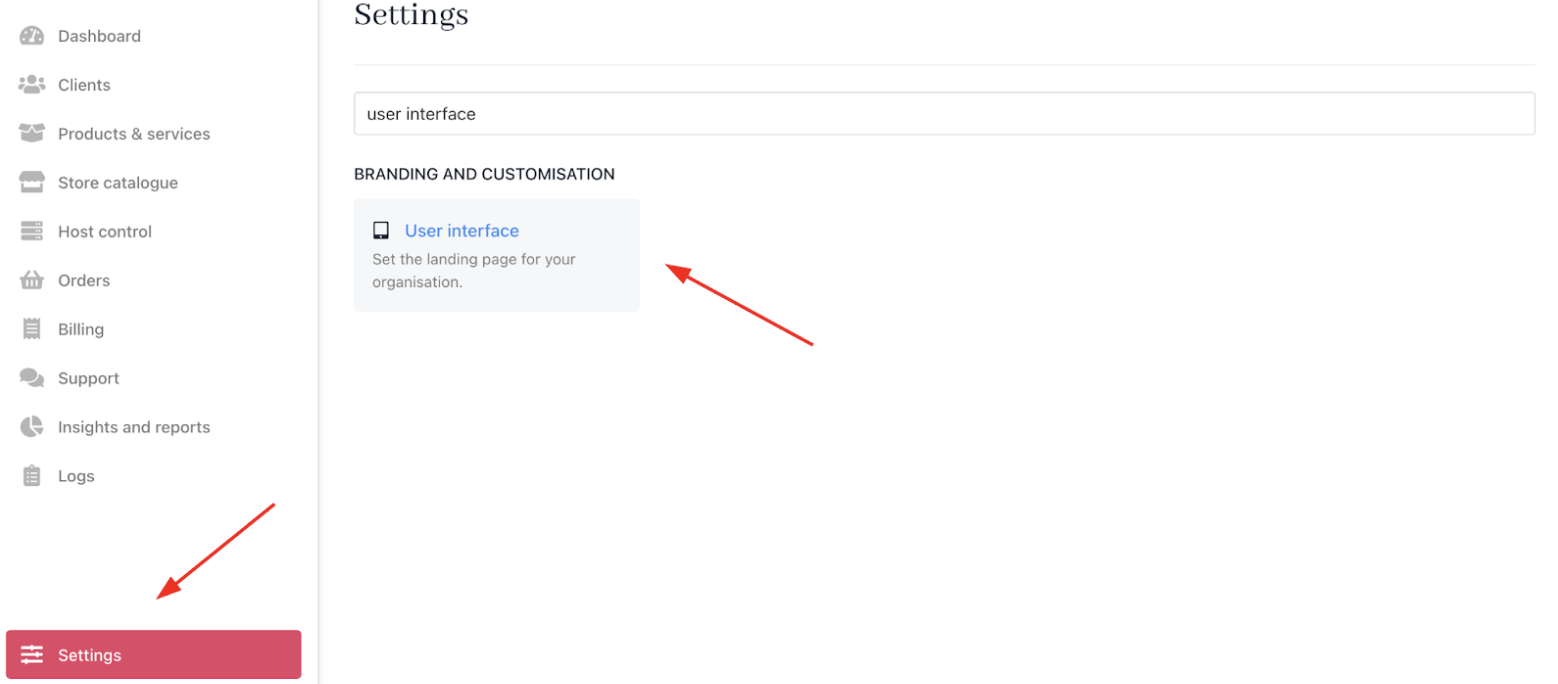
Settings > Branding and customisation > User interface
- Locate Custom URL for Logo Button under
Client Areasettings. - Enter your desired URL. This URL can be your homepage, order page, or any other page where you want to direct users.
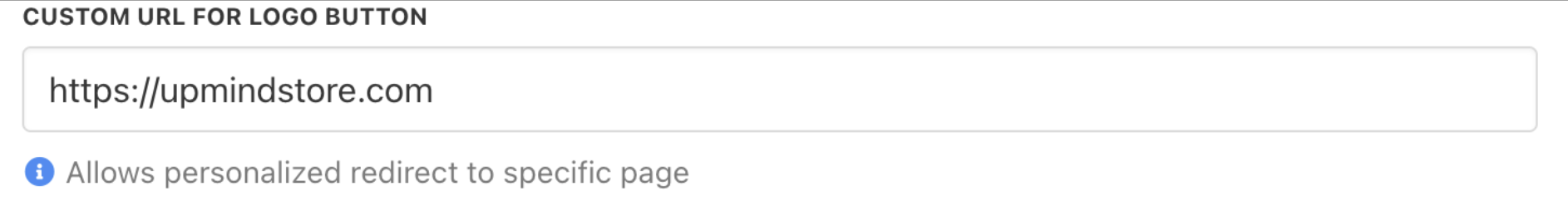
Custom URL for logo button
- Click Save.
Your brand logo now directs users to your specified webpage on click.
Updated 3 months ago