How to Link Enom with Upmind
Enom is a global domain name registrar. You can sign up for an Enom account on their website at enom.com.
Details Needed
To link your account to Upmind, you will need an:
- Enom account
- Enom username and API token
To generate an API token with Enom:
- Log in to your Enom account
- Select API Token Manager.
- Fill in the required fields and click "Generate Token".
Linking to Enom
- In the Upmind admin area, navigate to
Host Control->Domain names - Under Add Domain Provider, choose Enom
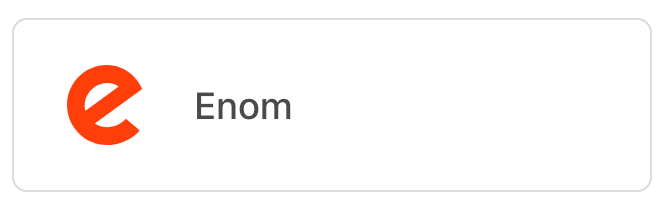
- On the modal that opens, give the Enom provider a name. This will not be visible to your clients. We recommend just entering the name 'Enom' unless you have two separate Enom accounts that you want to distinguish between.
- Enter your Enom username and API token.
- Hit Create.
- Verify the information on the Settings page.
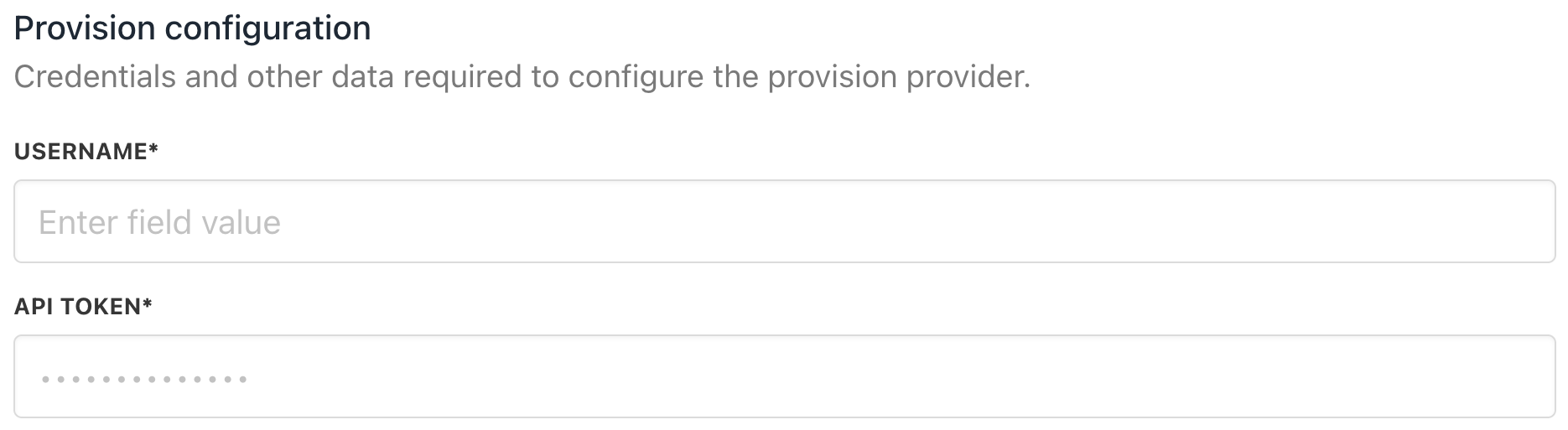
API IP Access
You may also need to allow our IP addresses to the allow list in Enom. This is under Resellers -> Manage > API. You can find our IP addresses here: https://docs.upmind.com/docs/upmind-ip-addresses
That is it! Your Enom account is now linked.
Updated 9 months ago