How to Set Up Preselected Product Options/Attributes
Choose default attributes/options for products
Setting default product options or attributes helps customers quickly place orders with preselected choices, simplifying the shopping experience.
- Create the product options or product attributes and assign them to the target product.
- Go to the
Product optionsorProduct attributessection on the product details page. - Click the three-dot menu next to the desired option or attribute.
- Select Preselect in Shop.
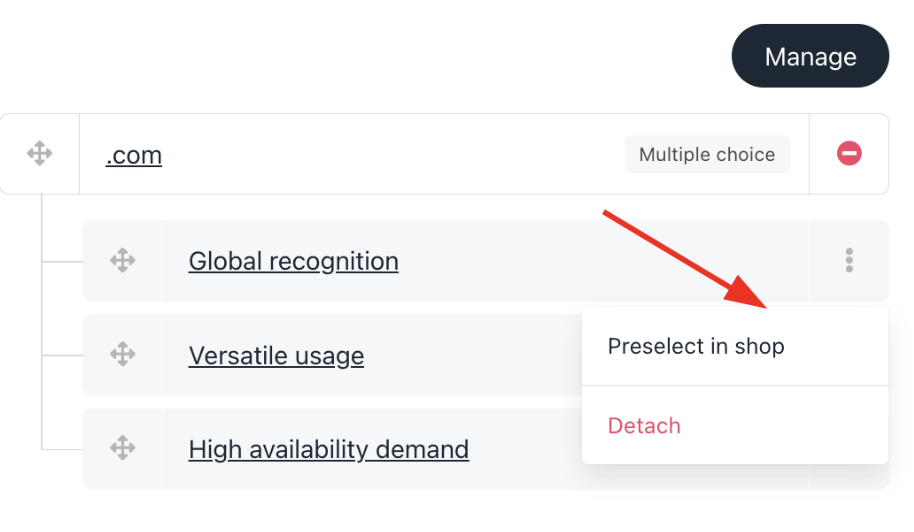
Preselect in shop
Once enabled, the product page will show the option or attribute preselected for customers in the store.
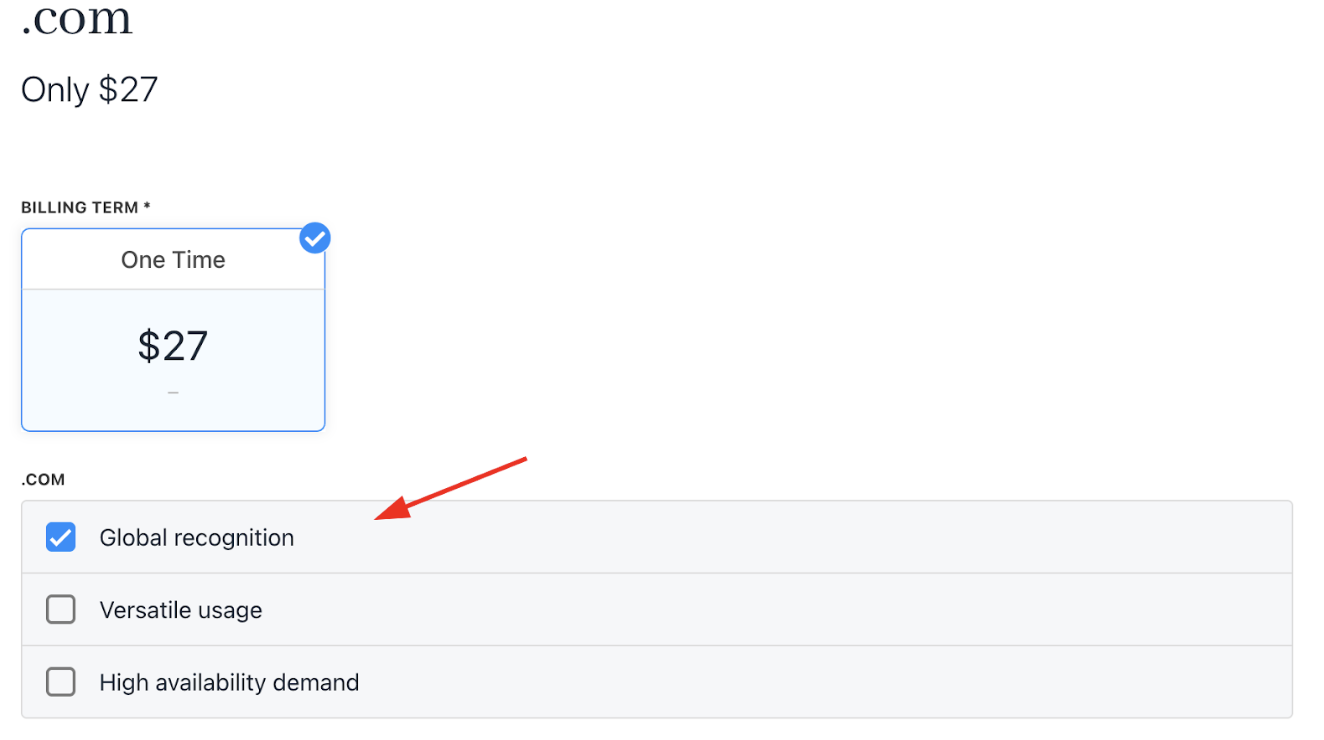
Preselected choice
Updated 5 months ago