Managing cPanel Servers with outdated video
Sell web hosting through Upmind on top of a cPanel server
The Web Hosting management interface is currently being simplified. Quick actions will be available for most common features, including bulk management of domains and web servers. However, the below steps will continue to work and the future interface is completely compatible with anything you do here.
cPanel Overview
cPanel is the most popular hosting control panel on the market. It is software that sits on top of a web server and provides a user interface for managing websites and email.
cPanel servers can be used for shared and reseller hosting customers.
- If you have a WHM Reseller account you are able to sell and manage cPanel shared Web Hosting.
- If you have a WHM Root account you are able to provision cPanel shared webhosting and cPanel reseller Web Hosting.
To begin selling web hosting through Upmind on top of a cPanel server, you must have an active cPanel WHM login.
Adding a cPanel Server
In Upmind, we refer to cPanel as a provider, and to each server, you add as a provider configuration. You can add as many provider configurations as you like.
-
Go to
Settings>Provider configurations>Add new configuration.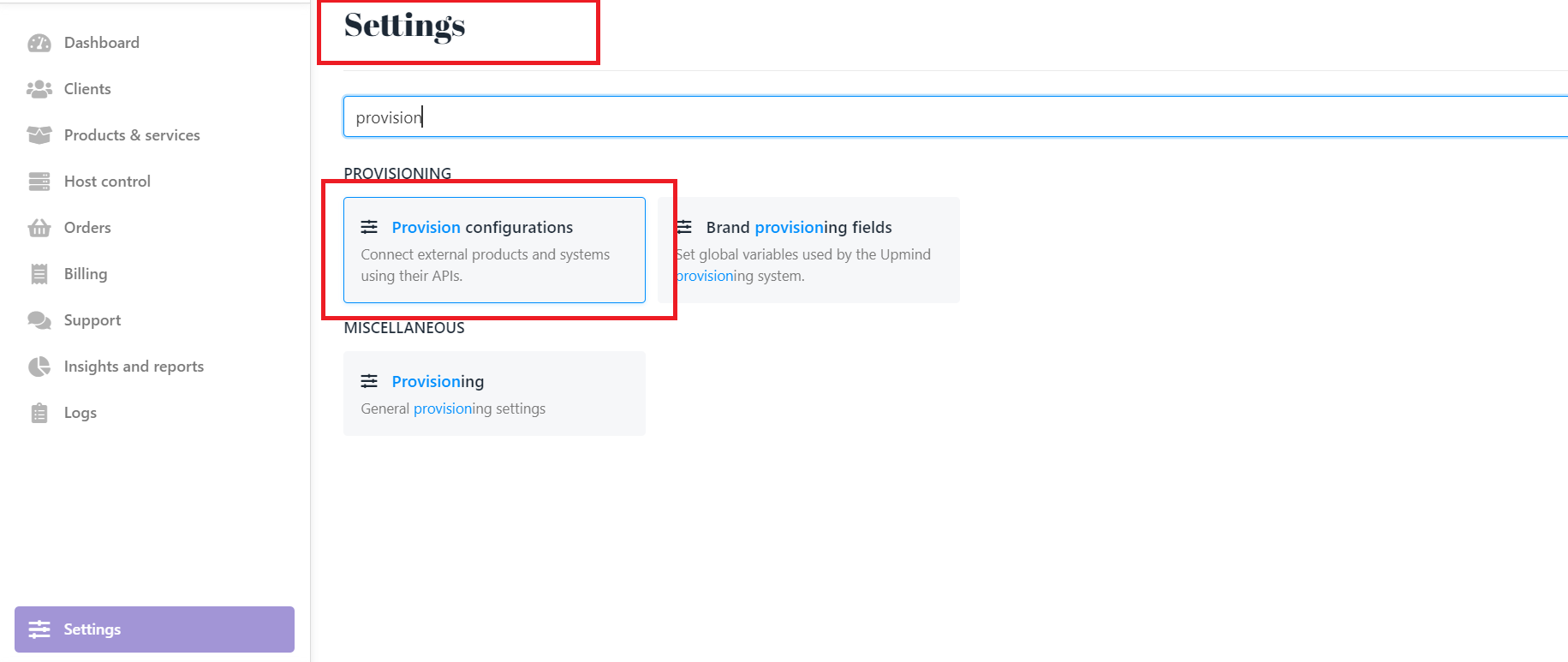
Settings > Provider Configuration
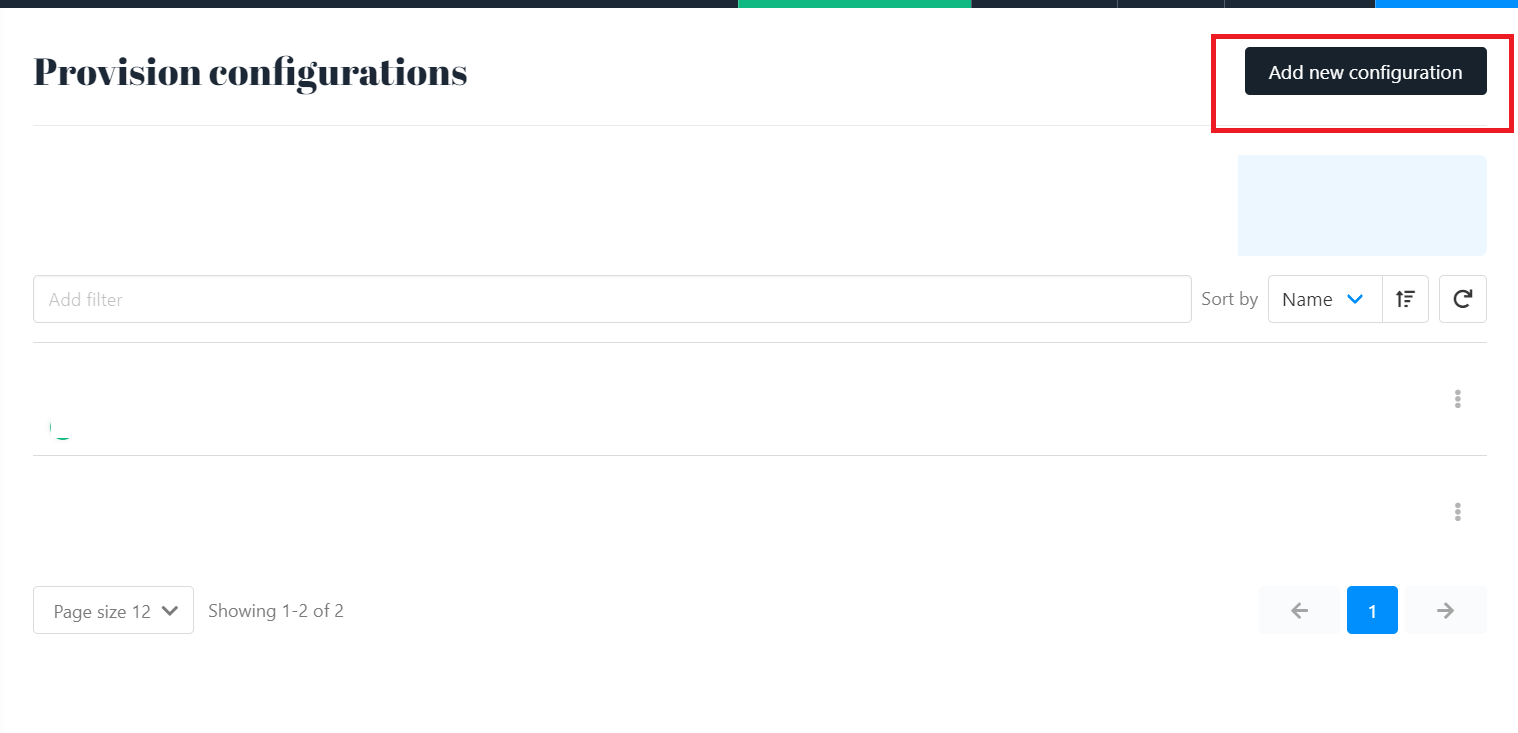
Add new configuration
-
Enter a
Namefor the server. Usually, you would use the server hostname (e.g.server.yourdomain.com). ChooseWeb Hostingor any provision category name you've created. ChoosecPanelas the Provider.
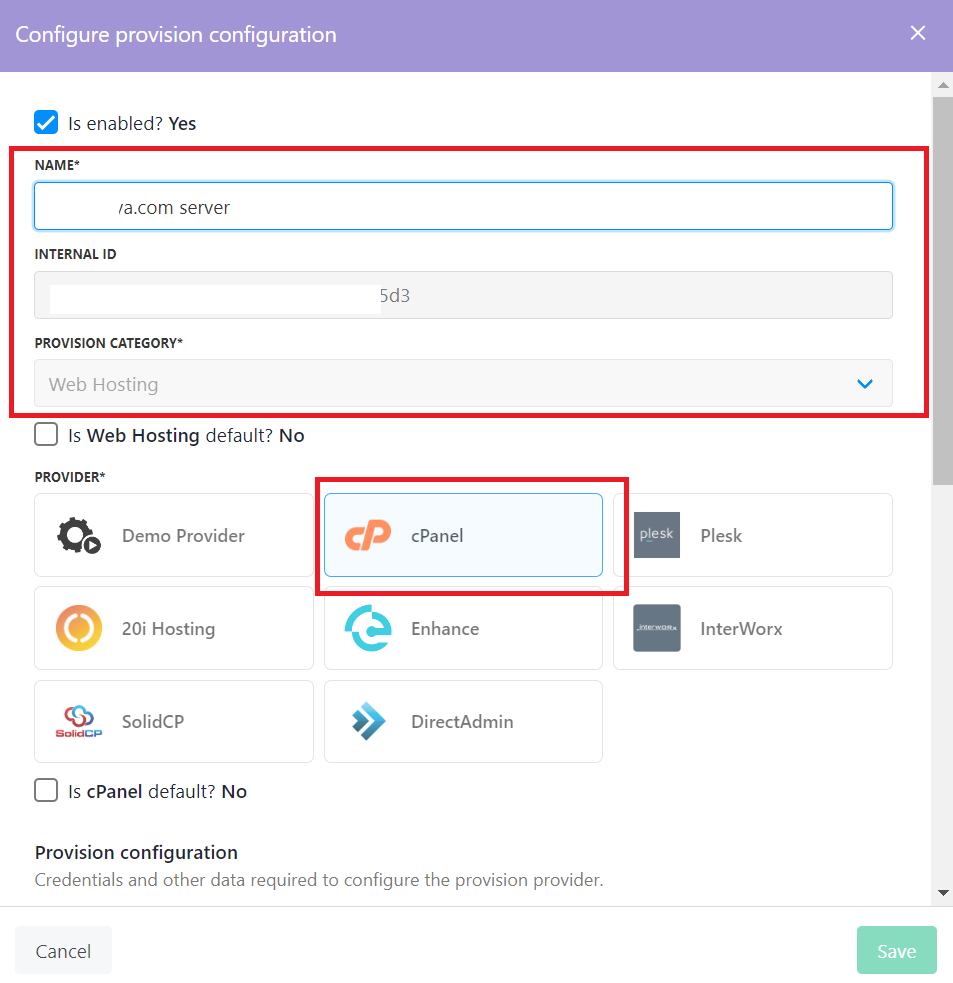
- The
Hostnameshould be a resolvable hostname for your web server (e.g.server.yourdomain.com). - Your
WHM Usernameis the username you use to log in to WHM. This may berootor your reseller username if a reseller account. - Enter the API key you have generated in WHM (see below for a guide).
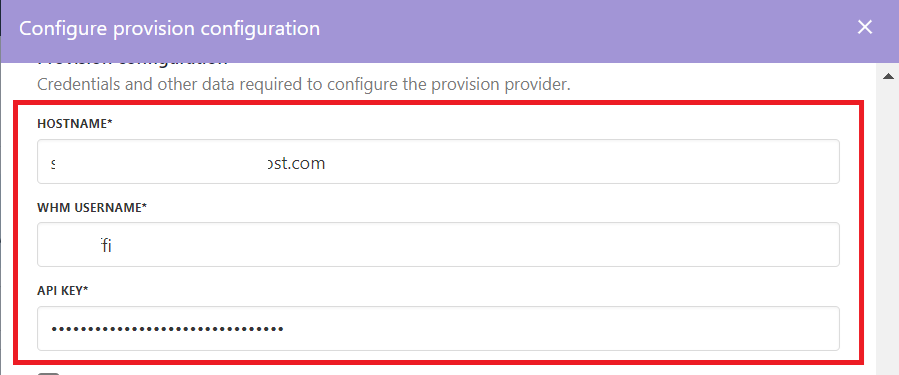
Fill Hostname, WHM Username, and API
-
You can fill out optional metadata for this provider configuration. This allows Upmind to automatically deploy to specific servers. Read more about dynamic deployment.
-
Finally, tick
Accepting New Accountsif you wish to enable this server. Then clickCreate.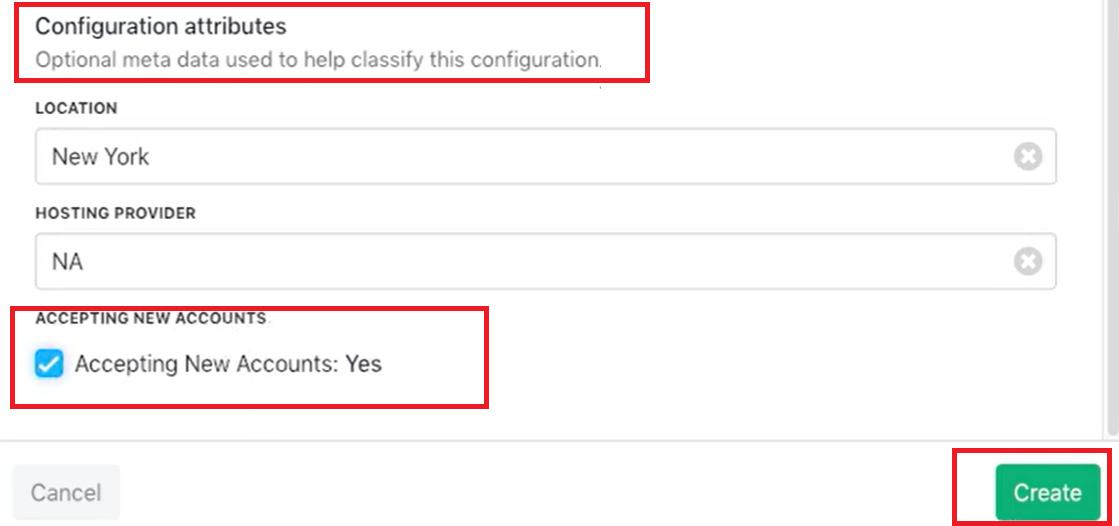
Common cPanel Errors
| Error | Description |
|---|---|
| "xxxx" is not a valid package name, at /usr/local/Whostmg | You need to create a package in your Web Host Manager interface, and this needs to match what you enter in settings -> product catalogue -> [product] -> provisioning -> service identifier. |
| "You cannot create a session for the user "xxx" becasue they do not exist | cPanel account username is incorrect. Or the account does not exist on the server |
Updated 10 months ago