How to Create a Ticket for New Product Purchases
In this guide, we’ll walk you through how a ticket is automatically created when a client purchases a new product and how it appears on the client side.
How to Enable it:
-
Go to Settings > Order Options.
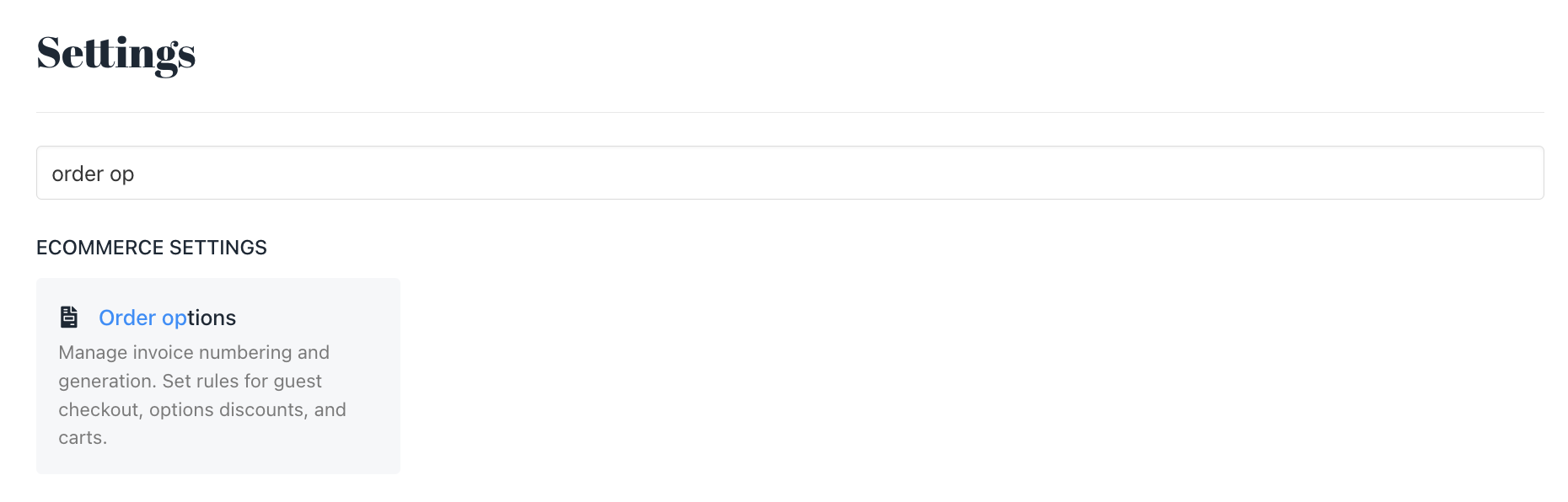
-
Scroll down to the Misc section.
-
Check the box for
"Create Ticket for New Purchase" -
Select the Support Department that will handle these tickets and this is required. (Need help? Check our guide on How to Create Support Department)
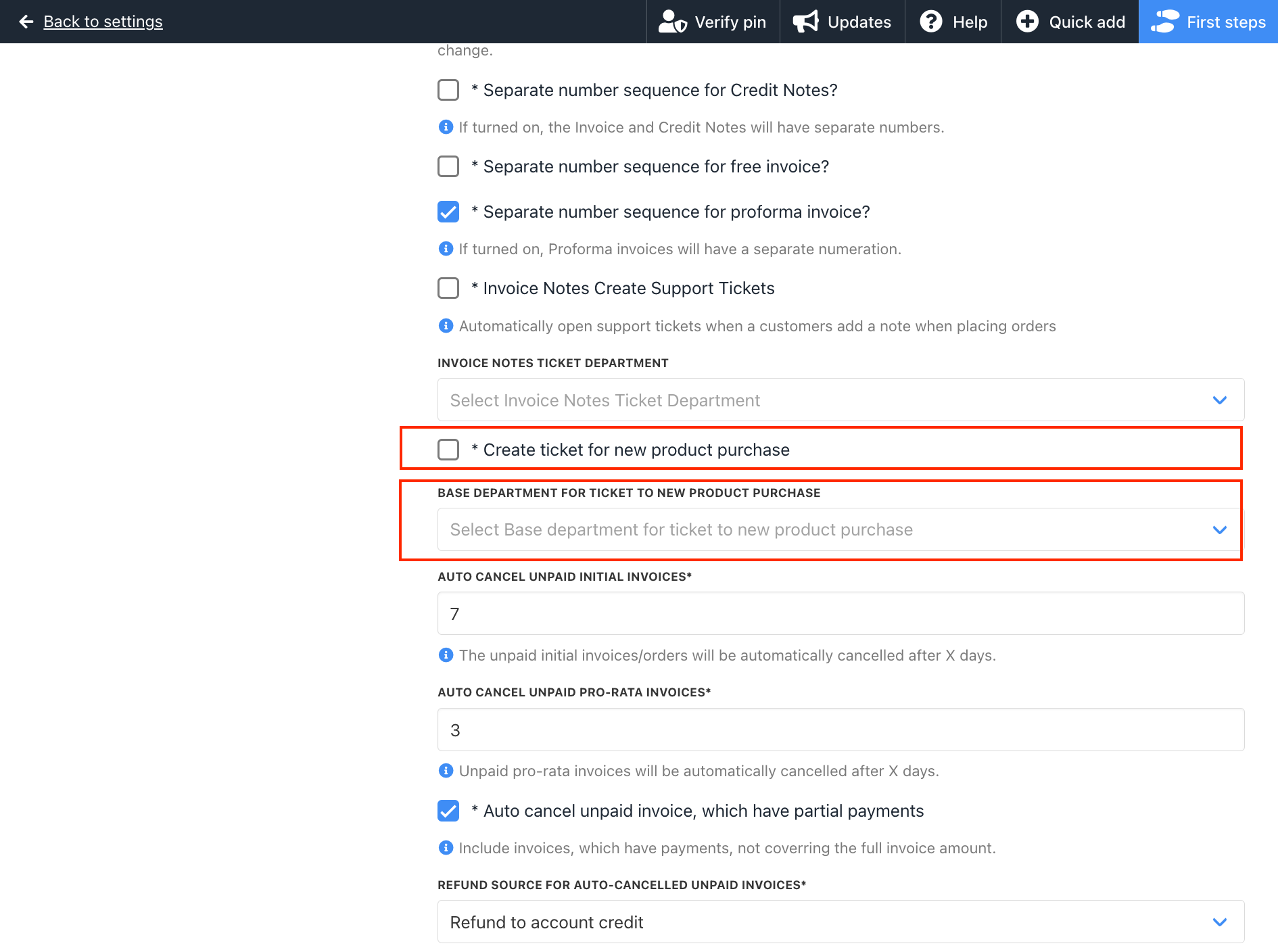
How It Appears in the System
📌 Admin View: This is how the ticket appears in the Support Menu (Admin Area). (Screenshot here)
📌 Client View: This is how the ticket appears in the Client Area. (Screenshot here)
Updated about 1 month ago