How to Take Unassigned Ticket
If the new ticket is unassigned, you can now automatically take the next queued ticket for your assigned department. Simply go to Support page and click Take Ticket. Once clicked, the next queued ticket will be automatically assigned to you.
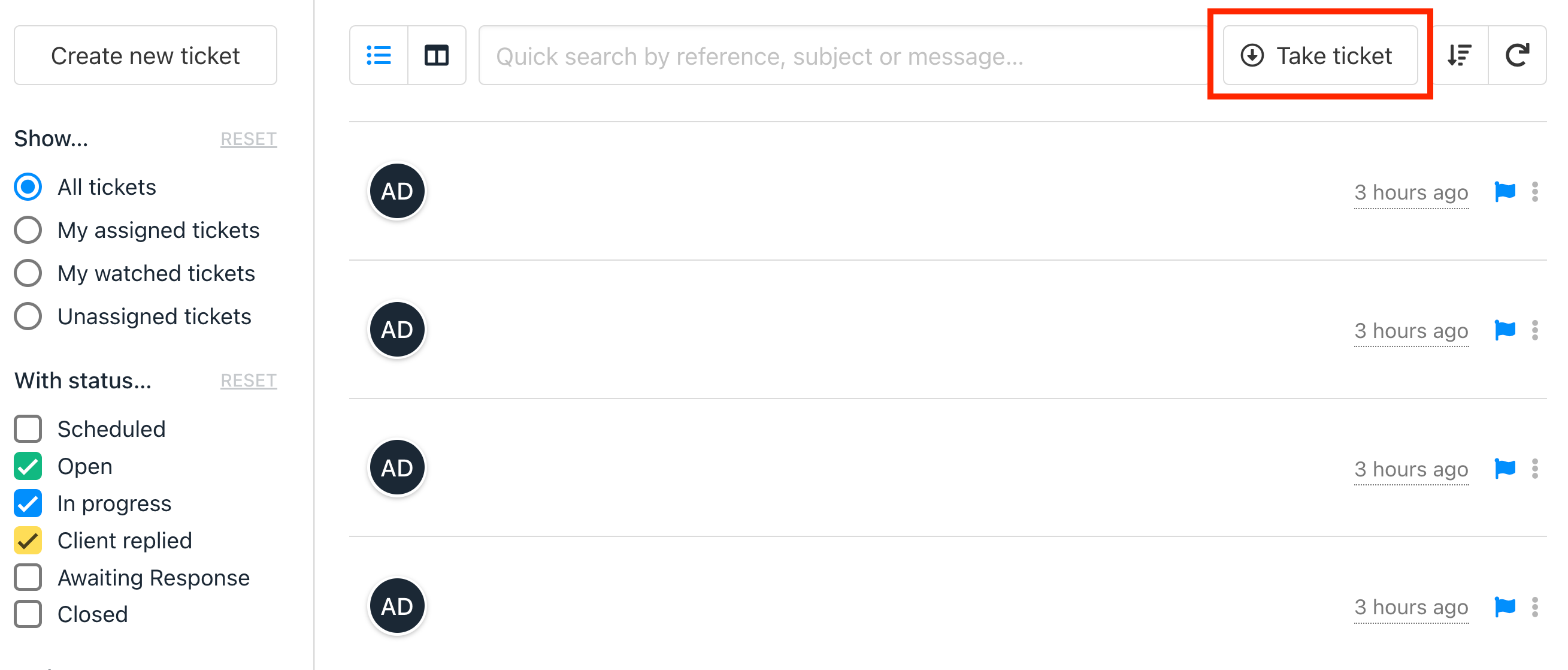
Updated 26 days ago