How to Send Admin Emails for New Orders
This brief tutorial illustrates the process of creating a trigger using the "Order Created" event hook. The purpose of this trigger is to automatically send an email notification to staff users whenever a new order is placed.
- Go to Settings > Actions
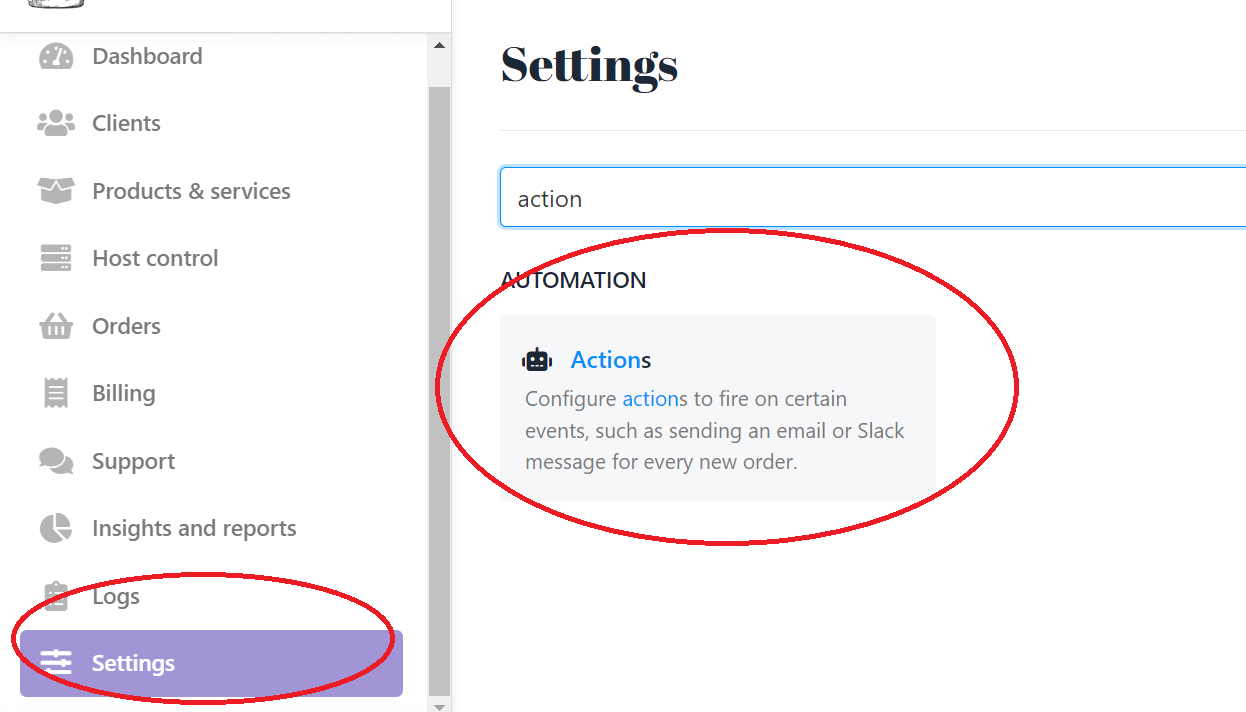
- You have two options to find: either apply a filter to quickly find the New Order Staff Email section or simply scroll through until you see the "New Order Staff Email" template.
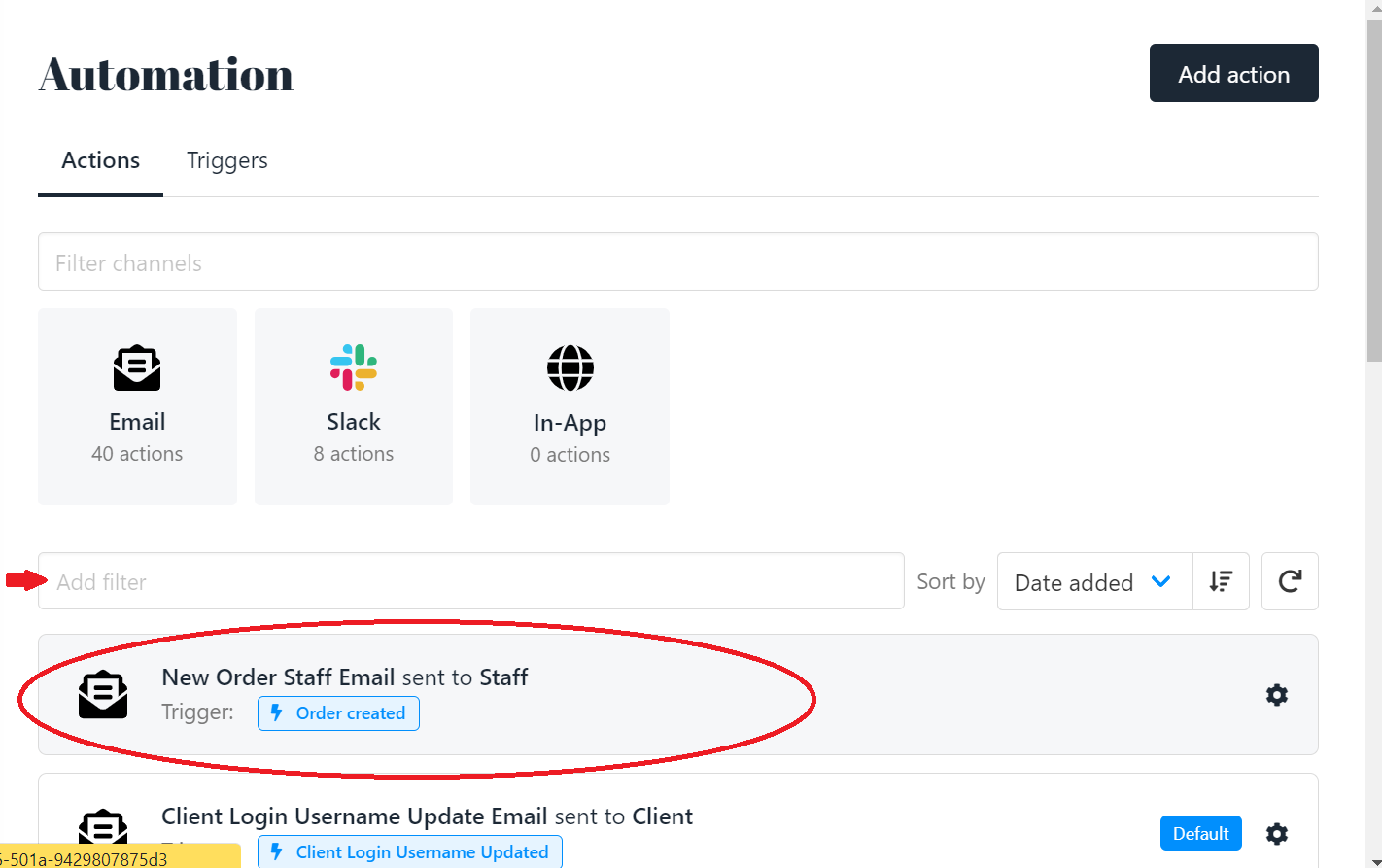
- Add a trigger that sends this email whenever the "Order Created" event happens, and then click on the "Save" button to confirm the changes.
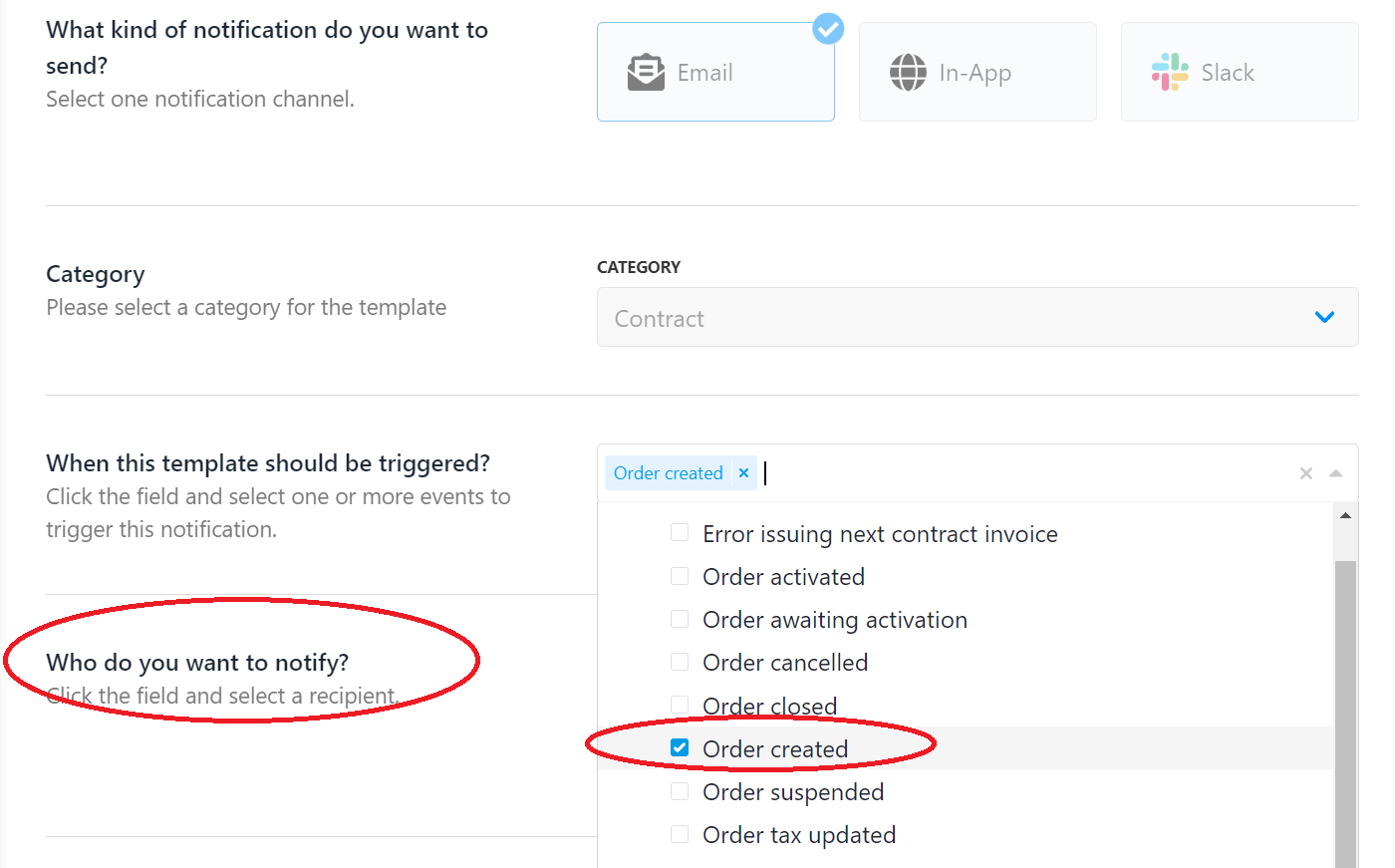
-
To review the emails sent for order creation, you can click on "Sent Email History" to view a list of customers set to receive the email.
Please note that it may take up to five minutes for the email messages to appear in this list.
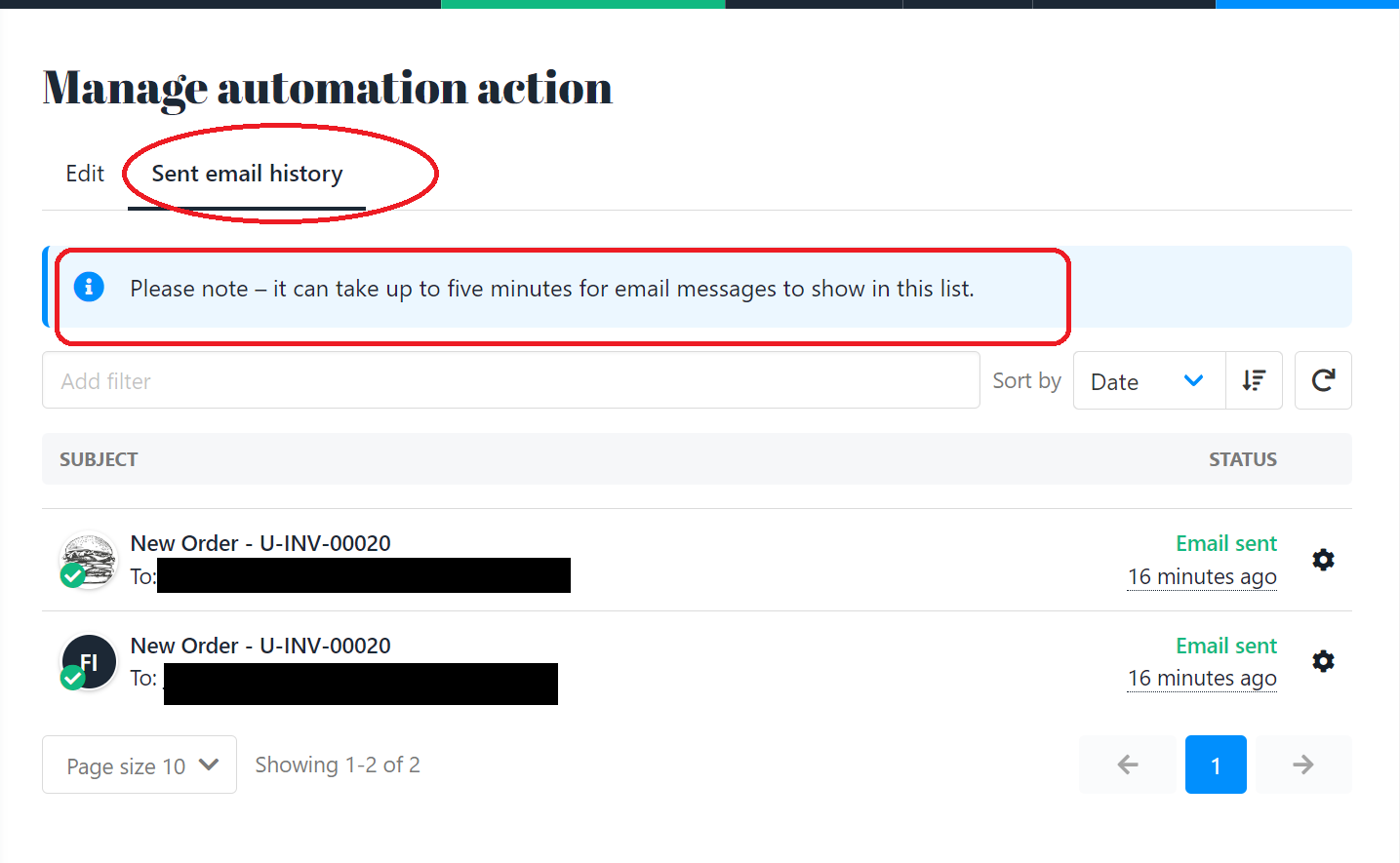
Here is an example of what the invoice looks like
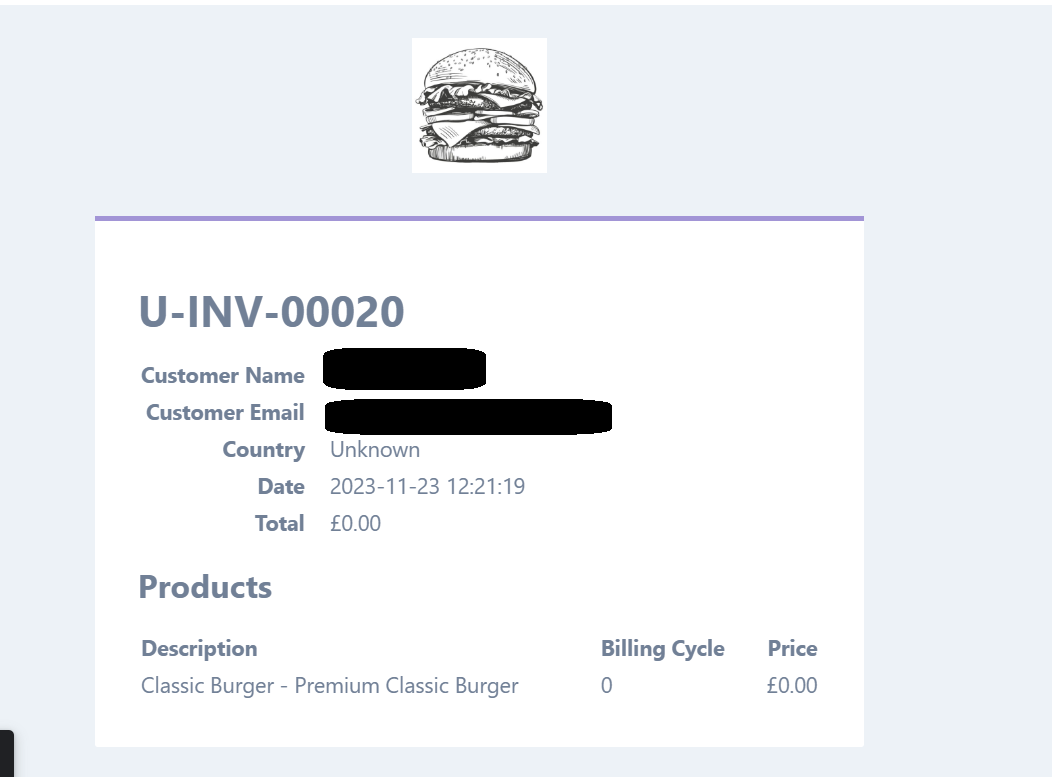
Updated 12 days ago