How to Set Up Preselected Product Options/Attributes
setting up default product options and attributes.
To streamline the ordering process, you can now set up default product options and attributes. Follow these steps:
- Ensure you've created the product options or product attributes and assigned it to your main product.
- Go to your main product and navigate to the product options/attributes section.
- Click the three dots and select "Preselect in Shop."
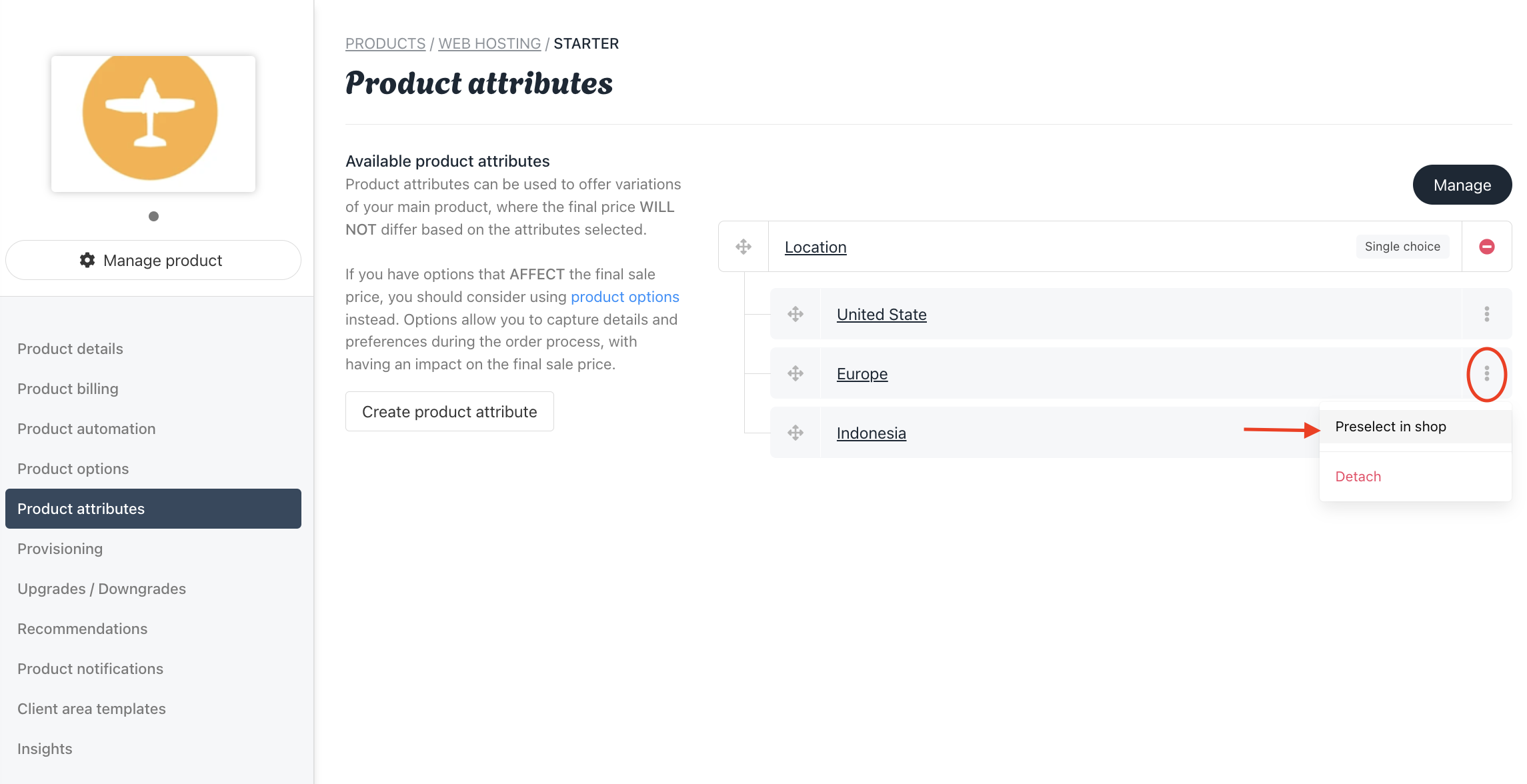
Once done, it will appear like this in your store.
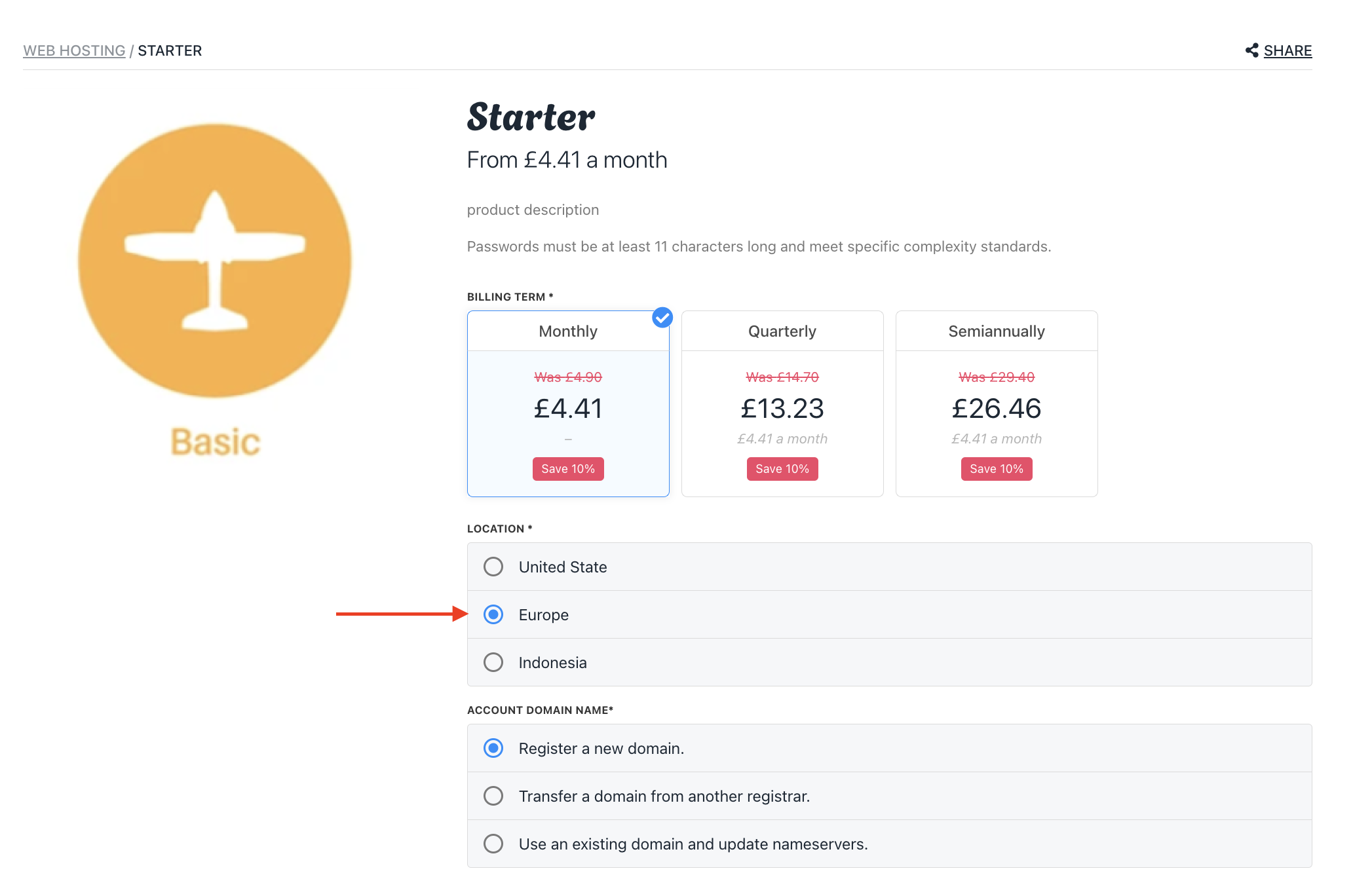
Updated 22 days ago