A Guide to cPanel/WHM Provisioning Options
Provisioning links up the product you sell in Upmind with the third-party service you sell. In this case, we will explain how an Upmind product links with a cPanel or WHM account.
We will also show you how you can choose to sell WHM Reseller accounts yourself, if you have root access to a server and the ability to sell reseller accounts.
Navigate to your provisioning settings
- Go to Settings.
- Find the Product Catalogue. If you have the product, you may select one of them to check the provisioning option. If you don’t have a product, you can create the product.
- Select the provisioning field, on the next screen, choose the Provision blueprint, Provision providers, and Provision field.
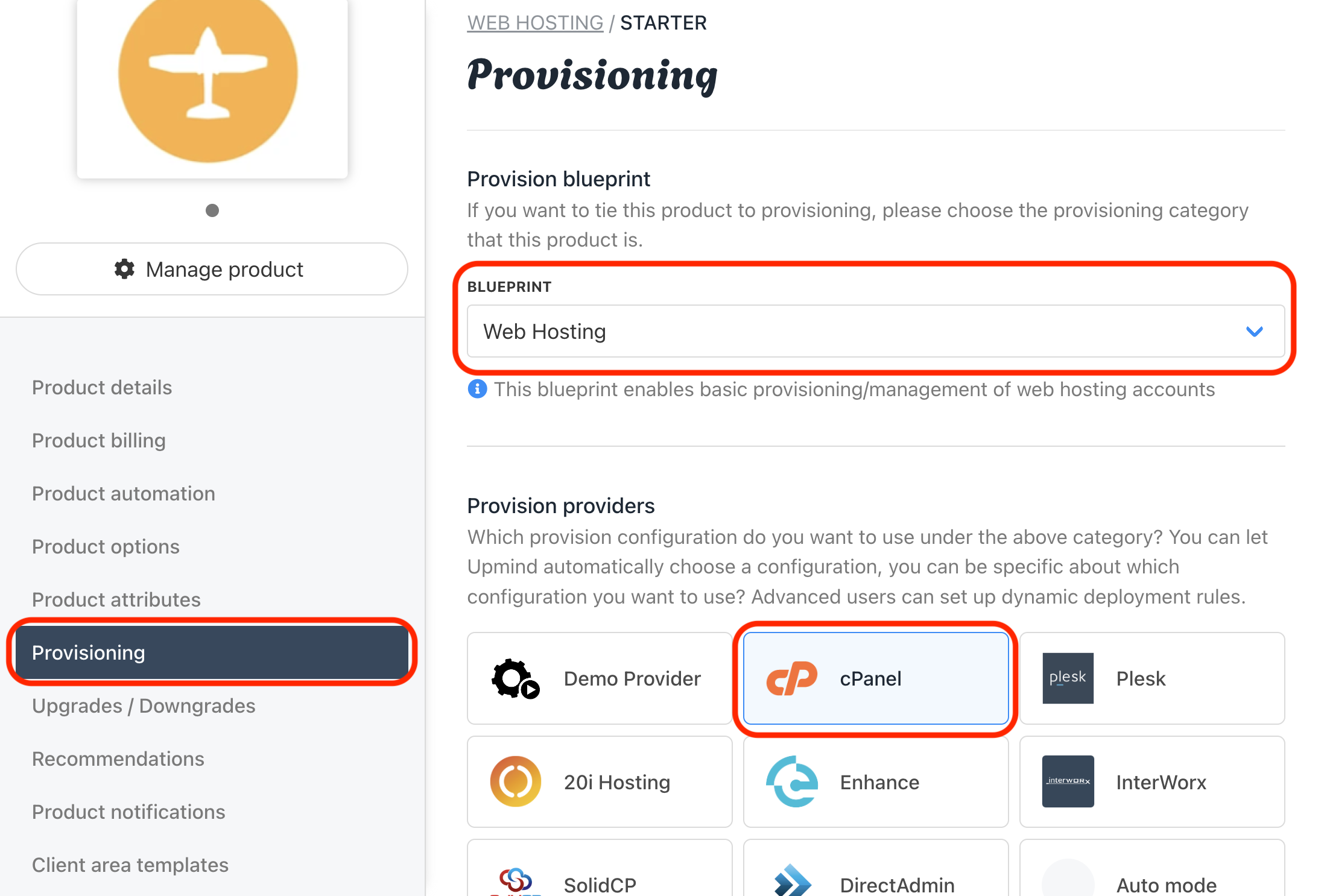
Provisioning under Product
- Then, scroll down to find the provision fields. To configure the package identifier, ensure that it's similar to your package name in cPanel.
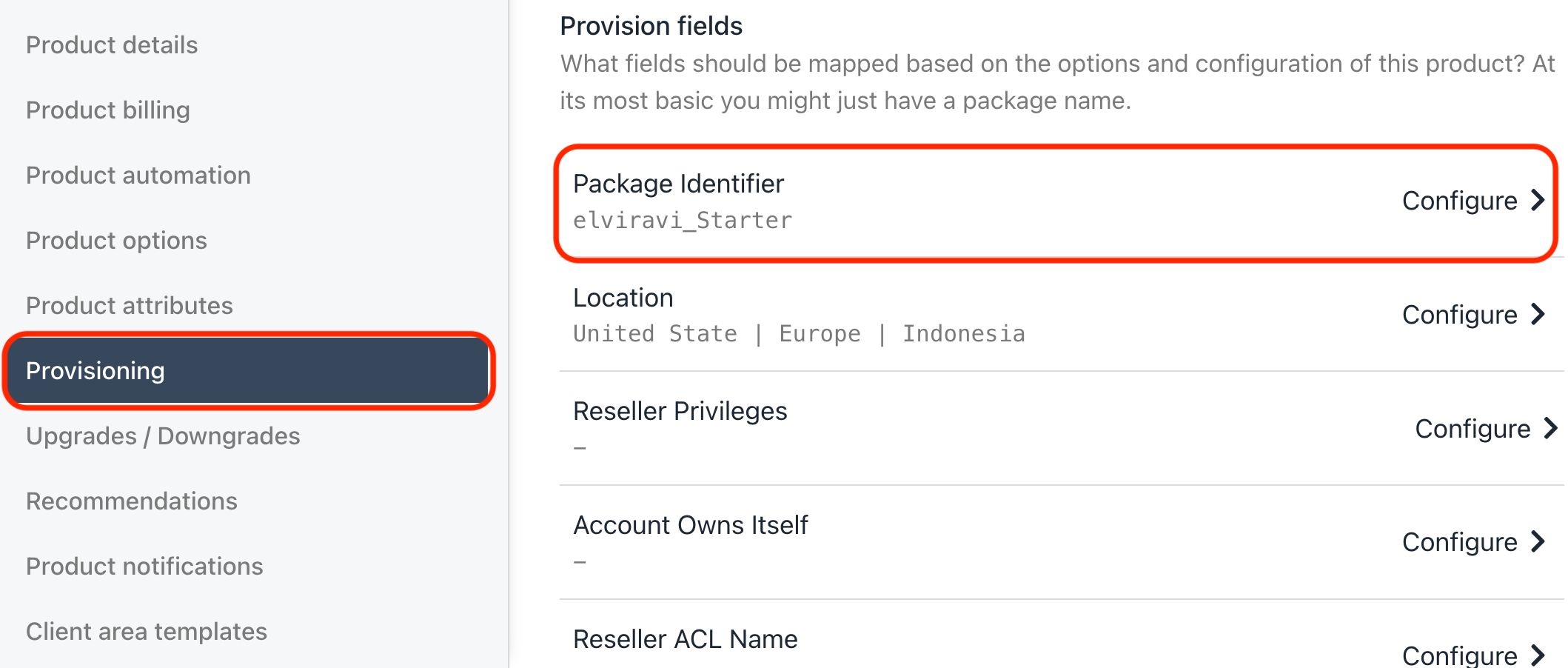
Provisioning Field
Provisioning Fields
Below are the detailed explanations for each part to set up the provisioning fields
- Package Identifier:
This is a unique identifier for a hosting package - the package name. It helps Upmind distinguish between different hosting plans.
To configure it, you need to create your package in WHM or use an existing package in WHM.
If you are a hosting reseller, you may want to make sure that the package name on WHM includes your own reseller username.
-
Reseller Privileges:
Please take note that you cannot manage the Reseller privilege, Reseller ACL name, Reseller account limit, Reseller disk space, and Reseller bandwidth by completing the reseller detail access you set up on the WHM unless you have root access. -
Account Owns Itself:
When enabled, this means that an account can manage itself. Without this, only the root admin can manage the account.
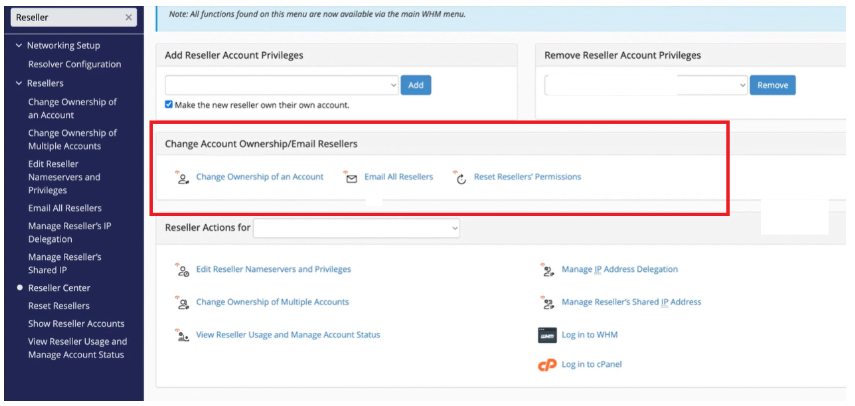
Change Account Ownership
-
Reseller ACL Name:
ACL stands for Access Control List. This setting specifies the name of the ACL list associated with a reseller. ACLs control what actions a user or reseller can perform.
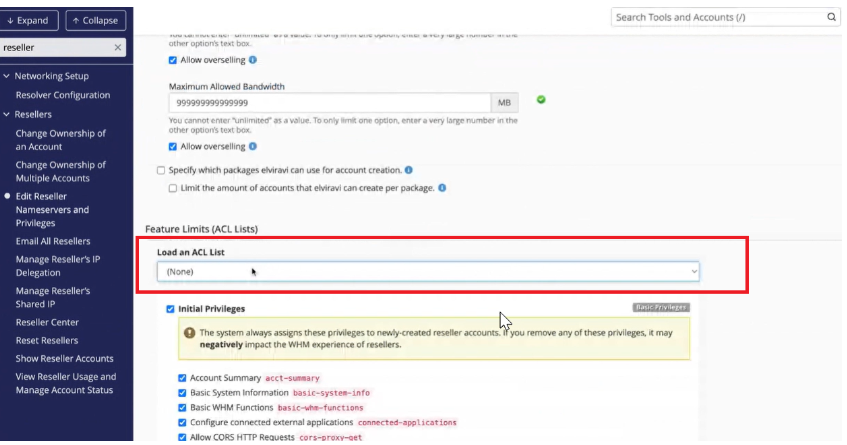
Reseller ACL (Access Control List)
-
Reseller Account Limit
This sets a limit on the number of accounts a reseller can create. It helps in controlling the reseller's business scale.
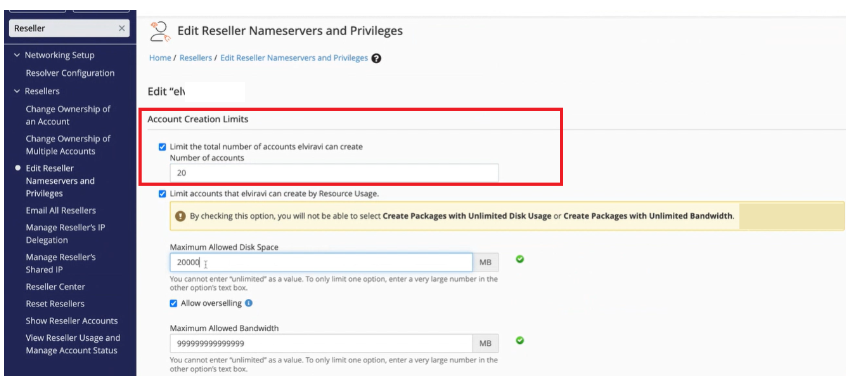
Reseller Account Creation Limits
- Reseller Disk Space Limit (MB):
Specifies the maximum disk space that a reseller can allocate across all their accounts. It prevents a reseller from overcommitting resources.
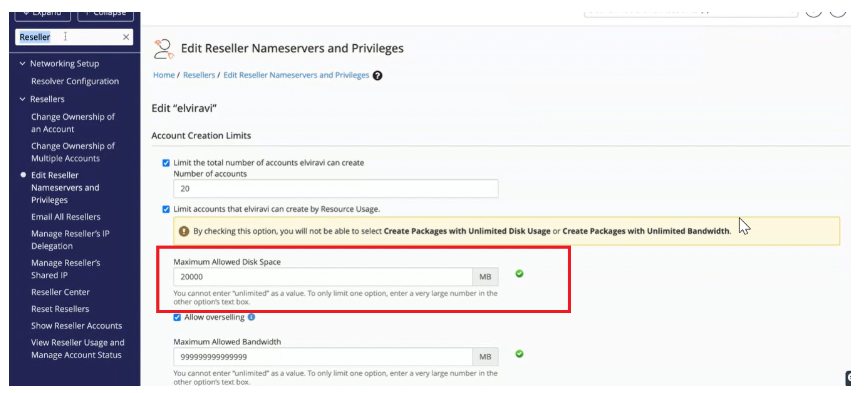
Reseller Disk Space Limit (MB)
- Reseller Diskspace Overselling:
If enabled, this allows resellers to allocate more disk space than physically available, relying on the assumption that not all users will use their full allocation.
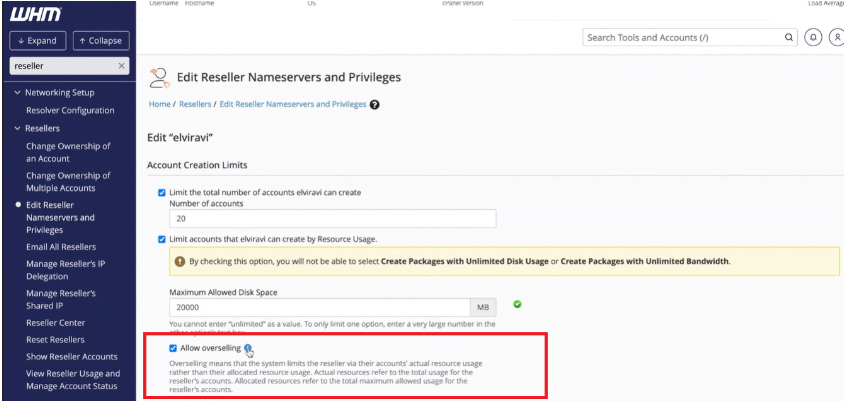
Reseller Diskspace Overselling
- Reseller Bandwidth Limit (MB):
Similar to disk space, this sets the maximum bandwidth that a reseller can allocate among their accounts.
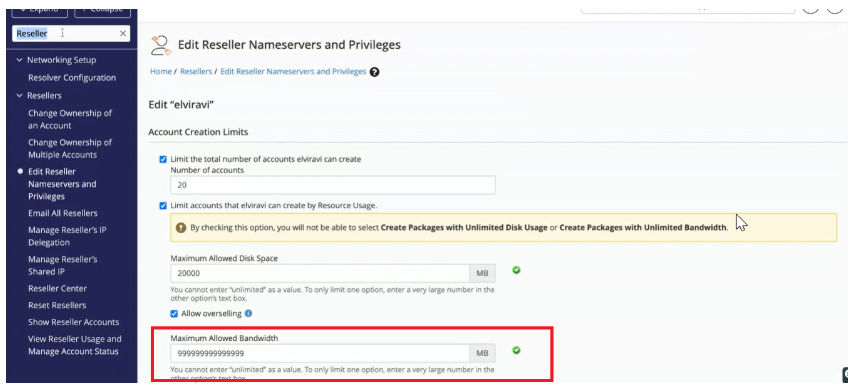
Reseller Bandwidth Limit (MB)
- Reseller Bandwidth Overselling:
When enabled, this allows resellers to oversell bandwidth, assuming that not all users will use their full allocated bandwidth.
These features collectively provide control, flexibility, and limitations for resellers in managing hosting accounts within Upmind
Updated 6 days ago