How to Set Up Analytics
Gain insights by adding Google Tag Manager code
You can collect website data and measure site performance by adding the Google Tag Manager Container ID.
- Log in to your Upmind admin dashboard.
- Click Settings.
- Click the Analytics & Tracking tile.
- Paste your Container ID into the field.
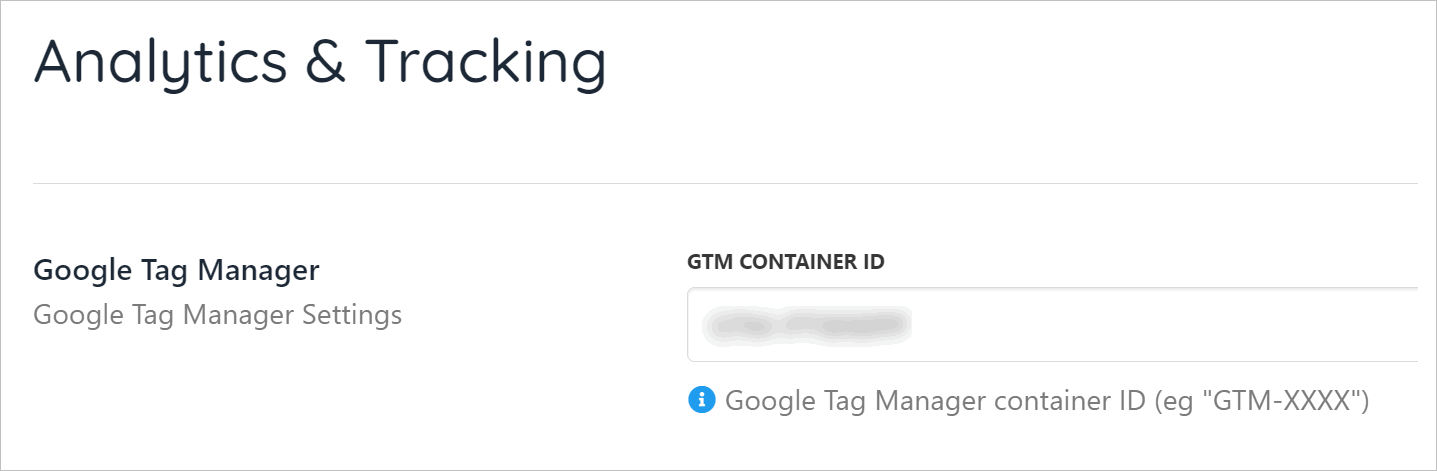
Analytics & Tracking
Updated over 2 years ago